
Welcome to the U of T Engineering Enrolment & Registration Guide!
In this guide, you will find information about the engineering enrolment and registration process. This includes a step-by-step rundown on how to enrol in courses, tuition payments or deferrals, important dates, managing courses and more.
You can also stay updated on deadlines and tips by following the Registrar's Office @uofteng_registrar on Instagram.
If you have any questions, please reach out to the Registrar's Office or your department's undergraduate office.
Important Dates
To register for the Fall Term, you must complete the following two steps:
- Be enrolled in courses and add electives if necessary.
- Pay or defer tuition fees by August 12, 2025.
| Date | Activity |
|---|---|
| July 10 | Enrolment opens for Engineering courses and Arts & Science courses with reserved seating. |
| July 30 | Enrolment opens for all Arts & Science courses. |
| August 12 | Deadline to pay or defer fees to complete your registration. |
| August 26 | Financial Cancellation: Courses removed for non-registered students. |
| September 2 | First day of Fall Term classes. |
| September 15 | Last day to add or substitute Fall Term and Full Year courses. |
Step 1: Prepare for Enrolment
Before course enrolment, students should familiarize themselves with the Engineering Academic Calendar and their program requirements. Students can also view course offerings and start visualizing their options using Timetable Builder.
All undergraduate courses offered by U of T Engineering are delivered in-person Monday to Friday from 9 a.m. to 6 p.m. Midterms and final exams may be scheduled during evenings and weekends.
Before enrolling in courses, students should review their program requirements and are encouraged to plan their timetable using the following resources:
- Timetable Builder: Allows you to search for courses and build potential timetables by adding lectures, tutorials and labs to a mock timetable.
- Faculty Timetable: Shows the dates and times of Engineering courses, including lectures, tutorials and labs.
The maximum course load depends on your year of study, program and department. The maximum Fall–Winter Term (September to April) course load for full-time students is between 5.0 and 7.0 full-course equivalents (FCEs). The maximum Fall Term (September to December) or Winter Term (January to April) course load for full-time students is between 2.5 and 3.5 FCEs. If you have questions about your course load or would like to request overloading for a valid reason (graduation, pre-requisite, etc.), please contact your Academic Advisor.
Before the new academic year, review your academic standing. Details on academic standings are outlined in the Academic Calendar. If you have any concerns about your standing, grades or unresolved grades from the previous term, please reach out to your Academic Advisor.
- Did Not Write (DNW): Used as a final course result if a student did not write, did not attend or did little work. An unresolved "DNW" will be replaced with the earned term mark after the faculty reviews final grades.
- Incomplete (INC): Must be resolved by the student and their professor. Unresolved "INC"s become a failed grade.
- Standing Deferred (SDF): Deferred exam granted due to medical or extenuating reasons. If approved, all "SDF" grades must be resolved within a year. An unresolved "SDF" will be replaced with the earned grade or failed grade if the exam is mandatory.
- Grade Withheld Pending Review (GWR): Grade withheld pending review under the Code of Behaviour on Academic Matters. Please contact your Academic Advisor if you received a "GWR" on your record.
Students with a standing of “Probation” or “Repeat Probation” should review the promotion regulations in the Academic Calendar. Students on “Repeat Probation” or “Refused Further Registration” will not be allowed to remain in enrolled courses in subsequent sessions.
Students should also ensure that their contact information, including their emergency contact, is up to date on ACORN. This includes:
- Sessional mailing address (where you live during the school year)
- Telephone number(s)
- U of T email
Throughout the year, you will receive important emails from the Registrar’s Office, your department and instructors. We encourage you to regularly check your email to stay notified about courses, final exams and important deadlines. The Registrar’s Office will provide updates and reminders through the monthly Engineering Student e-News and @uofteng_registrar Instagram.
Accessibility Services assists students in navigating disability-related barriers to their academic success at U of T for ongoing or temporary disabilities. They provide services and support for learning, problem-solving and inclusion.
Visit Accessibility Services to learn about the academic accommodations available and instructions on how to register with Accessibility Services. Students can register with Accessibility Services at any point during their studies. However, students seeking to have accommodation in place for the beginning of 2025 Fall Term classes must register by July 14, 2025. If you have any questions, contact Accessibility Services at accessibility.services@utoronto.ca.
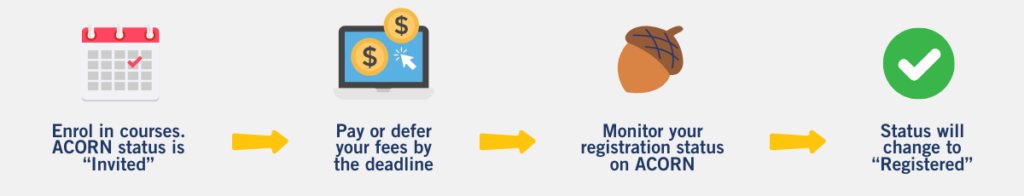
Step 2: Enrol in Courses
| Date | Activity |
|---|---|
| July 10, 2025 | Enrolment opens for Engineering courses. |
| July 10, 2025 | Enrolment opens for reserved seating Arts & Science courses. |
| July 30, 2025 | Enrolment opens for Arts & Science courses. |
What is Course Enrolment?
Enrolment is the process of creating your timetable by adding the courses you plan to take in ACORN. Based on your program, year of study and pre-registration information, the Registrar’s Office will enrol students in some courses prior to the enrolment period.
Students are expected to have a conflict-free schedule and regularly attend lectures, labs and tutorials. Academic consideration will not be given to students with timetable conflicts.
Students agree, by virtue of enrolment, to abide by all the academic and non-academic policies, rules and regulations of the university and confirm responsibility for payment of associated fees.
Enrolling in Engineering Courses
Upper-year students can add Engineering core, technical and elective courses on July 10, at 6 a.m. Review your year's enrolment process below.
Unlike other first-year students at U of T, engineering students do not have to choose their courses on ACORN. You will automatically be enrolled in a full-time schedule based on your program. Your timetable will be available in late June. The First Year Office and Engineering Science Office will send you information on how to view your timetable and tuition invoice. Further details about first-year courses and schedules can be found in the Guide to First Year.
Some first-year students may have the option to add an elective course (e.g., students who have transfer credits from another university or who are completing an Early Start summer course). In this case, they should reach out to their Academic Advisor with any questions.
PEY Co-op Preparation
First-year students in the PEY Co-op Program are enrolled in the Introduction to PEY Co-op on Quercus and are required to complete the Program Agreement by the end of the first year. The Program Agreement is a pre-requisite for the Preparatory Program, which students will gain access to in September of their second year.
First-year students who are not registered for the PEY Co-op Program can register through the Engineering Career Centre (ECC). Please note that you may register for the program anytime during your first year. For further details or questions, please contact the Engineering Career Centre (ECC) or email registration.ecc@utoronto.ca.
Second-year students do not need to enrol in core courses. The Registrar’s Office will automatically enrol you in core courses based on your program. Your timetable will be available on ACORN in late June. If you are missing any courses or components based on your expected enrolment as per the Academic Calendar, please consult your Academic Advisor. It is your responsibility to ensure that you are enrolled in the appropriate sections for a conflict-free timetable.
Second-year students interested in adding electives may do so when enrolment opens. Students may add Engineering courses and Arts & Science reserved seating courses on July 10, 2025, at 6 a.m. You may add all other Arts & Science courses on July 30, 2025, at 6 a.m.
If you will be modifying your timetable, you can prepare using Timetable Builder and the Faculty Timetable.
PEY Co-op Preparation
The PEY Co-op Preparatory Program requirements will be available on Quercus in September for second-year students registered in the PEY Co-op program who complete all requirements for the Introduction to PEY Co-op by the end of their first year, or immediately upon registering for PEY Co-op if enrolled in the program after first year. Completion of the PEY Co-op Preparatory Program is required to progress through the program.
Second-year students who are not registered for the PEY Co-op Program can register through the Engineering Career Centre (ECC). During second year, students can register until the January deadline to add new courses. For further details or questions, please contact Engineering Career Centre (ECC) or email registration.ecc@utoronto.ca.
You will be able to view your timetable in ACORN in late June. If you will be modifying your timetable, you can prepare using Timetable Builder and the Faculty Timetable.
Third-Year Students (Excluding ECE)
The Registrar’s Office will add all your core courses and any technical electives you selected during the pre-registration process. If you are missing any courses or components based on your expected enrolment, as per the Academic Calendar, please consult with your Advisor. It is your responsibility to ensure that you are enrolled in the appropriate sections for a conflict-free timetable
If you did not participate in pre-registration or want to modify your timetable, you may add Engineering courses and Arts & Science reserved seating courses on July 10, 2025, at 6 a.m. You may add all other Arts & Science courses on July 30, 2025, at 6 a.m.
ECE Third-Year Students
ECE students who participated in the Magellan pre-registration in February and have a valid main profile will have their course lecture sections automatically added to ACORN. When enrolment opens on July 10, 2025, at 6 a.m., you will only need to add your tutorial and/or lab sections in ACORN. If you are missing any courses or components based on your expected enrolment, as per the Academic Calendar, please consult your Advisor. It is your responsibility to ensure that you are enrolled in the appropriate sections for a conflict-free timetable.
If you want to modify your timetable, you may add Engineering courses and Arts & Science reserved seating courses on July 10, 2025, at 6 a.m. You may add all other Arts & Science courses on July 30, 2025, at 6 a.m.
PEY Co-op Third Years
Third-year students registered in the PEY Co-op Program will begin the recruitment cycle for the 12-16 month work term via the U of T Co-op Portal in September. You must complete all four PEY Co-op Preparatory Program modules and associated deliverables before you can access the ECC Career Portal in your third year. For further details or questions, please contact the Engineering Career Centre.
Students participating in the 12-16 Month PEY Co-op Work Term will have the course PEY400Y1 added to their Summer and/or Fall-Winter course enrolment based on their work term start date. Students enrolled in PEY400Y1 must complete their registration by paying the fees listed in their ACORN invoice by August 12, 2025. This includes the ACORN System Access Fee. The next PEY Co-op Fee Installments will be applied to your student account in Fall 2025.
While participating in a 12-16 Month PEY Co-op Work Term, you are considered a part-time student. You will need to follow the same registration procedures and deadlines as other part-time students. However, a 12-16 month work term is considered a full-time engagement for the purposes of managing OSAP repayments, some insurance registrations, GO Pass discounts, and international student enrolment. You will remain enrolled in PEY400Y1 during the Winter and/or Summer Terms until your work term concludes between May and September 2026. For further details or questions, please contact the Engineering Career Centre via email pey.coop@utoronto.ca or phone 416-978-3881.
Taking Courses During a Work Term
Taking courses during a work term is strongly discouraged, as the demands of full-time work and academic engagement can limit your optimal performance in either or both. While completing a work term, your priority remains with your employer and contract. Employers are not obligated to grant you time off to complete coursework. If you are contemplating taking courses during a work term, carefully consider this and speak to both your academic advisor and employer about your decision.
If you enrol in a course while on a work term, you are expected to:
- Meet all the requirements set out by your manager/supervisor during the work term. Coursework must not disrupt your performance in the workplace.
- Complete all coursework and assignments outside of regular working hours, including exams.
- Be responsible for adhering to all sessional dates and the fee refund schedule.
- Return to full-time academic studies for the Fall Term immediately following your work term. Failure to return to full-time studies may result in a No Credit (NCR) notation on your transcript or removal from the PEY Co-op program.
- As an international student, please consult with the Centre for International Experience’s Immigration Advising Team to ensure you are aware of how your student enrollment status (full-time or part-time) can impact your eligibility to work in Canada.
Check Your Graduation Status
U of T offers three convocation ceremonies: November (in-person), March (in absentia) and June (in-person).
All registered fourth-year students will be considered and assessed for June graduation. If you are eligible to graduate in November 2025 or March 2026, you must contact your departmental advisor by August for the November convocation or December for the March convocation. Once the Registrar's Office and your department have added your name to the appropriate convocation list, the Office of Convocation will message you with information on the ceremony.
It is important that the correct name appears on your diploma. If your name is missing accents or requires a period removal, visit the Office of the Convocation page for the Name on Diploma form. For any other changes to your name, please submit the Name or Gender Change form to the Registrar’s Office at registrar@engineering.utoronto.ca. Please check the Office of Convocation for updates on the submission deadline.
Fourth-Year Students (Excluding ECE)
The Registrar’s Office will add all your core courses and any technical electives you selected in the pre-registration process. Fourth-year students can view their timetable in late June. If you are missing any courses or components based on your expected enrolment as per the Academic Calendar, please consult your Advisor. It is your responsibility to ensure that you are enrolled in the appropriate sections for a conflict-free timetable.
If you did not participate in pre-registration or want to modify your timetable, you may add Engineering courses and Arts & Science reserved seating courses on July 10, 2025, at 6 a.m. You may add all other Arts & Science courses on July 30, 2025, at 6 a.m.
ECE Fourth-Year Students
ECE students who participated in the Magellan pre-registration last February and have a valid main profile will have their course lecture sections automatically added to ACORN. Fourth-year students can view their timetable in late June. When enrolment opens on July 10, 2025, at 6 a.m., you will only need to add your tutorial and lab section. If you are missing any courses or components based on your expected enrolment as per the Academic Calendar, please consult your Advisor. It is your responsibility to ensure that you are enrolled in the appropriate sections for a conflict-free timetable.
If you want to make changes to your timetable on ACORN, you may add Engineering courses and Arts & Science reserved seating courses on July 10, 2025, at 6 a.m. You may add all other Arts & Science courses on July 30, 2025, at 6 a.m.
Enrolling in Electives & Arts & Science Courses
Upper-year students can add Engineering electives or Arts & Science enhanced enrolment courses on July 10, at 6 a.m. All Arts & Science courses open to engineering students on July 30, at 6 a.m.
To fulfill your program requirements, you may need to take electives. Please consult the Academic Calendar to find out which electives are required for your program.
If you are taking electives, make sure to avoid adding courses that conflict with your core Engineering schedule, as no academic consideration will be given to timetable conflicts. Please ensure you have met all the requirements to take an elective course for academic credit before enrolling, such as prerequisites. Academic or financial deadlines will not be waived due to enrolment errors. Reminder for U.S. Students: Taking online courses may impact your eligibility for U.S. Direct Loans.
Technical Electives
If you selected your technical elective(s) during the pre-registration process and would like to change your selection, or if you did not select a technical elective during the pre-registration process, you may add or drop technical electives in ACORN on July 10, 2025, at 6 a.m.
Humanities & Social Science (HSS) & Complementary Studies (CS) Electives
The faculty published a list of approved HSS courses and approved CS courses. If there is a course you would like the faculty to consider for HSS or CS approval, please submit this for consideration.
Upper-year students may add Engineering electives and Arts & Science reserved seating electives on July 10, 2025, at 6 a.m. in ACORN. You may add all other Arts & Science courses on July 30, 2025, at 6 a.m.
If you are interested in taking a CS course, the Institute for Studies in Transdisciplinary Engineering Education and Practice (ISTEP) offers many Engineering CS credits. The ISTEP course offerings are posted on the Academic Calendar.
Note: If you are re-enrolling for the Winter Term only and plan to add your technical, HSS or CS electives in July or August, contact your Academic Advisor.
The Faculty of Arts & Science reserves limited seats for engineering students in select courses and sections that open for enrolment on July 10, 2025, at 6 a.m. A list of courses with reserved seating is available online.
In certain cases, as determined by the Engineering Registrar’s Office, unused seats will be returned to Arts & Science before the deadline to add or substitute courses. As such, students are encouraged to enrol as early as possible. If demand for the enhanced enrolment course sections exceeds the number of spaces available, waitlists will be in effect until September 11, 2025 (F and Y courses) and January 14, 2026 (S courses).
Enrolment for all Arts & Science courses (including other sections of courses with reserved seating) opens to engineering students on July 30, 2025, at 6 a.m. (ET).
If you are considering taking courses from the Faculty of Arts & Science, consult the Arts & Science Academic Calendar for information on courses, deadlines, rules and regulations.
While the best resource for understanding the Arts & Science course enrolment process is the Arts & Science Course Enrolment page, a summary for engineering students is available in the Guide to Taking Arts & Science Courses as an Engineering Student.
Students who would like to enrol in an accredited course at another Canadian university and receive credit toward their U of T Engineering degree must apply for a Letter of Permission. Please review details and application dates on the Letter of Permission page.
Students who completed courses at another accredited institution since enrolling at U of T Engineering can request Post-Admission Transfer Credit. Please note that there is no guarantee that the course(s) completed will be eligible for transfer credit(s) toward your U of T Engineering degree. Additionally, post-admission transfer credits are not typically permitted for core courses. Please review details and application dates on the Post-Admission Transfer Credit page.
Enrolling as a Non-Full Time Student
Part-time students may take a maximum course load of 3.0 Full Course Equivalents (i.e., three half-credit courses per term). Tuition fees are charged per course, according to the U of T Engineering per-course fees. As a part-time degree student, you will follow the same registration procedures and deadlines as full-time students. Please be aware that the system access fee applies to all students who access ACORN for course enrolment; these fees are billed for each session and are not refundable.
Ensure you review the refund schedule for deadlines to drop courses and receive a refund for tuition fees. Please note that if you are an OSAP recipient and you drop below a 60% course load, there will be OSAP consequences. Please consult the Registrar’s Office for more information or book an appointment with Pierina Filippone, Assistant Registrar, Scholarships & Financial Aid, through the Engineering Portal.
The Registrar's Office evaluates course loads during the third week of each term (after the deadline to add courses), and updates attendance status and fees accordingly. Students will be informed by email if their attendance status and fees are adjusted.
Unless otherwise specified in Timetable Builder, all undergraduate engineering courses are restricted to undergraduate engineering students only. 500-level courses will be available to both undergraduate and graduate engineering students.
If you are a U of T student outside the faculty and wish to take an undergraduate engineering course, contact the course’s department to request an exception.
Non-Degree Students
Students who graduated last June may be able to enrol in U of T Engineering or Arts & Science courses for the upcoming school year as a non-degree student. Course availability may be limited due to space, prerequisites or other restrictions. Contact admissions@engineering.utoronto.ca for more information.
If you are a domestic student (Canadian Citizen, Permanent Resident or Protected Person) attending another institution, or you completed a degree elsewhere and would like to attend U of T Engineering as a non-degree student, you must apply through the Engineering Undergraduate Admissions Office. Factors that will be assessed include prerequisites, space availability and proof of English facility (if required). Applicants for undergraduate admission are not eligible to enrol as non-degree students. Please contact the Engineering Undergraduate Admissions Office at admissions@engineering.utoronto.ca.
International exchange students cannot enrol in courses through ACORN. Enrolment instructions will be sent to you by email from the Engineering Undergraduate Admissions Office in mid-June. Course enrolment for incoming exchange students must be pre-approved and arranged by both the Centre for International Experience (CIE) and the Engineering Undergraduate Admissions Office. The faculty will assist you with adding your pre-approved courses and facilitate new course requests. If you have questions regarding your engineering course enrolment, please contact the Engineering Undergraduate Admissions Office at visitingstudent@engineering.utoronto.ca. For non-engineering courses, you can contact the Centre for International Experience at student.exchange@utoronto.ca.
Step 3: Complete Your Registration by Paying or Deferring Fees
| Date | Activity |
|---|---|
| Mid-July | Check your invoice on ACORN. |
| August 12, 2025 | Deadline to pay or defer fees. |
| August 12, 2025 - August 25, 2025 | Monitor your ACORN registration status. If your status has not changed to “Registered” by August 22, you must provide proof of payment to the Registrar's Office by August 25, at 4 p.m. |
| August 26, 2025 | Financial cancellation deadline: Courses and waitlists removed for non-registered students. |
What is Registration?
Registration is the process of submitting a payment or deferral to secure your enrolment. To complete the registration process, you must pay or defer your tuition fees by August 12, 2025. Payment by this deadline ensures your registration is processed before the financial cancellation deadline. Registration processing may take up to 5-10 business days.
Pay or Defer Fees
Students may view their invoice on ACORN in mid-July. Review the sections below for how to complete your registration by payment, deferral (OSAP, government-aid) or scholarship funds.
To complete the registration process, you will need to make a payment or submit a deferral by August 12, 2025. You may pay the total amount or the minimum amount required on your invoice.
Fees are billed yearly. However, students may pay fees annually (Fall and Winter Terms combined) or by individual term. Students with full-time attendance on ACORN are billed full-time fees regardless of their actual course load. Please visit the University’s Fees & Payments page for details on tuition fees.
Please note that students with an unpaid balance from a previous academic session are not permitted to register for a new academic session before the outstanding balance is paid. Visit the University Registrar’s Office website for more information.
The Ontario Student Assistance Program (OSAP) is a government financial aid program that assists eligible Ontario residents attending postsecondary studies through a combination of loans and grants. OSAP can help students pay for tuition, books and equipment, fees and childcare. Full-time students can also use OSAP for their living expenses. Visit the University Registrar's Office website for detailed information about OSAP.
Students receiving OSAP may defer their tuition fees on ACORN while waiting for OSAP funding to arrive. Students who defer their tuition fees are responsible for payment of all charges, including any service charges that accrue. Please ensure you are aware of the payment deadlines. Additional information is available on the Fee Deferrals page.
If you received a scholarship from the faculty or university, the funds will be applied against your fees before October 15, 2025. If there is a credit in your student account, it will be paid to you via direct deposit, provided you have a valid mailing or permanent address in ACORN. If you did not add your direct deposit information to ACORN, a cheque will be sent by mail. Please ensure a valid Canadian mailing address is listed on ACORN - cheques are not mailed outside of Canada.
If the value of your scholarship is less than the Minimum Payment Required to register, you can deduct the value of your scholarship from your tuition fees. For example, if you have received a $2,000 scholarship from U of T, you may deduct that $2,000 from your minimum payment to register and pay the difference.
If the value of your scholarship is less than the Minimum Payment Required to register, you can deduct the value of your scholarship from your tuition fees. For example, if you have received a $2,000 scholarship from U of T, you may deduct that $2,000 from your minimum payment to register and pay the difference. If the value of your scholarship(s) meets or exceeds the minimum payment to register (noted on your fees invoice), you may defer your tuition. For guidance on how to defer your fees, please refer to the Deferring Your Tuition Fees page.
International students who meet one of the criteria below may be eligible for an international fee exemption. Eligible international students must renew their international fee exemption each year.
- Dependents of Canadian Citizens/Indigenous Persons
- Dependents of Permanent Residents
- A person approved “in-principle” for permanent resident status in Canada and their dependents
- A visitor with a closed work permit and their dependents (some exclusions apply)
- A visitor with diplomatic status and their dependents
- Protected Persons and their dependents
International Fee Exemption Adjustment
International students who have recently become permanent residents of Canada or who qualify for an international fee exemption must provide documentation of their status to the Registrar’s Office to have their fees reviewed and, if approved, adjusted. Adjustment is not guaranteed. It is the student’s responsibility to provide clear, complete and original documentation. Students must visit the Registrar’s Office (GB157) to show the original documentation. The final deadline for fee adjustments is November 1 (to have the Fall and Winter term fees adjusted) and February 1 (to have the Winter term fees adjusted for special approved cases); no late documentation can be accepted. As it can take some time to assess and approve international fee exemptions, please contact the Registrar’s Office as soon as possible to update your status. For more information on international fee exemptions, how to apply and deadlines, please visit the International Fee Exemption page.
Domestic Non-Ontario Resident Fees Exemptions
If you have been billed Domestic (Non-Ontario Resident) tuition fees but are eligible to be billed Domestic (Ontario Resident) tuition fees due to your residency status, you can request a tuition fee billing change. Please review the Non-Ontario Residents Tuition Fee Exemptions page for further details and deadlines.
The U of T Engineering Registrar's Office and the university assist students in confirming their registration through official transcripts, letters of registration and degree verification.
- RESP Letter of Enrolment: Available for students who need to provide proof of enrolment for RESP purposes, such as for the release of their RESP funds. If you are required to provide proof of enrolment to your RESP company, please visit Self-Serve Letters in the Engineering Portal to download the RESP Verification of Enrolment letter.
- Verification of Enrolment: A letter summarizing your current undergraduate student status. Proof of enrolment letters will be available starting mid-July on the Engineering Portal.
If you have any questions or concerns about proof of enrolment, please contact the Registrar’s Office.
Monitor Your ACORN Status
Before course enrolment begins, eligible students are “Invited” to register for the upcoming session. Their status will then change to “Registered or “Financially Cancelled” based on the following:
Registered Status:
- Submitting a payment or deferral before August 12, 2025.
- Registration will be processed on ACORN (may take up to 5-10 business days).
- Once your registration has been processed, your status on ACORN will change to “Registered.” Your registration is complete!
Financially Cancelled Status:
- If payment or deferral is submitted after the deadline, your registration may not be processed before the Financial Cancellation deadline on August 26, 2025. Students whose status has not changed to “Registered” by the Financial Cancellation deadline will be removed from their courses.
- If your status has not changed to “Registered” on ACORN by August 22, you must provide proof of payment or deferral by August 25, 2025, at 4 p.m. Please email the Registrar’s Office at registrar@engineering.utoronto.ca, including a screenshot of the payment confirmation (should include the payment date, the amount paid, and the account to which the payment was made) or proof of deferral (proof of funding from OSAP, your funding summary and the completed deferral form).
Reinstatement Process:
Students who were financially cancelled and had their courses removed may request reinstatement. To do so, students must email the Registrar’s Office at registrar@engineering.utoronto.ca, pay the late registration fee, and show proof of payment or deferral. Please note that some courses may be full due to space limitations.
Fall Term:
Service changes of 1.5% per month (compounded monthly) are applied to unpaid balances starting October 15, 2025. Service charges will be applied to all students with an unpaid balance, except for those who have a sponsorship, scholarship deferral or tuition waiver deferral. It is strongly recommended that you make your payment by the end of the month to avoid service charges the next month.
Winter Term:
For all students, except for those who have a sponsorship, scholarship, OSAP, tuition waiver or other government assistance deferral, Winter Term fees are due November 30, 2025. Service charges of 1.5% per month (compounded monthly) will be applied to your unpaid balance starting December 15, 2025.
For students with OSAP or government assistance deferrals, Winter Term fees are due January 31, 2026. Service charges of 1.5% per month (compounded monthly) will be applied to your unpaid balance starting February 15, 2026. For students with a scholarship or sponsorship deferral, tuition is due April 30, 2026. In all cases, tuition must be paid in full by April 30, 2026. Any unpaid balance will be subject to a 1.5% service charge starting May 15, 2026. Future registration will be refused if there is an outstanding balance.

Step 4: Check Scholarships & Financial Aid Opportunities
Engineering students do not have to face financial challenges alone. At any time of the year, you can connect with the Scholarships & Financial Aid Office for financial advising or support.
Review below information on how scholarships are applied to your tuition fees and upcoming financial aid opportunities.
If you received a scholarship from the faculty or university, the funds will be applied against your fees before October 15, 2025. If there is a credit in your student account, it will be paid to you via direct deposit, provided you have a valid mailing or permanent address in ACORN. If you did not add your direct deposit information to ACORN, a cheque will be sent by mail. Please ensure a valid Canadian mailing address is listed on ACORN - cheques are not mailed outside of Canada.
If the value of your scholarship is less than the Minimum Payment Required to register, you can deduct the value of your scholarship from your tuition fees. For example, if you have received a $2,000 scholarship from U of T, you may deduct that $2,000 from your minimum payment to register and pay the difference.
If the value of your scholarship is less than the Minimum Payment Required to register, you can deduct the value of your scholarship from your tuition fees. For example, if you have received a $2,000 scholarship from U of T, you may deduct that $2,000 from your minimum payment to register and pay the difference. If the value of your scholarship(s) meets or exceeds the minimum payment to register (noted on your fees invoice), you may defer your tuition. For guidance on how to defer your fees, please refer to the Deferring Your Tuition Fees page.
Reporting University or Faculty Scholarships to OSAP
The university does not report scholarships to OSAP. It is the student’s responsibility to report scholarships to OSAP. University awards which include financial need in the terms do not need to be reported; this includes all OSOTF awards, as well as non-OSOTF awards which include financial need in the terms of the award. If you are unsure if financial need is included in the terms, please refer to the Scholarships and Financial Aid Section of the Academic Calendar.
The faculty maintains a list of internal and external scholarships and grant opportunities for undergraduate engineering students on the Scholarships & Opportunities page. This is updated regularly, so check back throughout the year for new scholarships or upcoming deadlines.
Before the academic year gets busy, we encourage you to review the opportunities and note those you would like to apply for. For example, if you are interested in a scholarship with a January deadline, make a note in your calendar to work on the application a month or two in advance.
For any questions about scholarships or help with applications, contact Pierina Filippone, Assistant Registrar, Financial Aid & Scholarships at awards@engineering.utoronto.ca.
U of T Engineering students are automatically considered for faculty scholarships and awards after each academic year through the Online Engineering Portfolio (ePortfolio). The ePortfolio is a place to record your extracurricular activities. The Scholarships and Awards Committee will use the information in the ePortfolio to select recipients for faculty awards that consider extra-curricular activities and leadership qualities, as well as for awards outside of the faculty.
In addition, the faculty offers scholarships and awards that support Black students, Indigenous students and students registered with Accessibility Services. The ePortfolio allows students to self-identify for these awards. While this is not required to complete the ePortfolio, self-identification is needed to be considered for these specific scholarships and awards.
Students not receiving OSAP are also encouraged to complete their budget in the ePortfolio to be considered for awards that include financial need.
The ePortfolio is available throughout the academic year and closes on June 7 each year.
The University of Toronto Advanced Planning for Students (UTAPS) financial aid program fills the financial gap for full-time students who receive the maximum amount of government financial aid available, but whose government funding and other assessed financial resources do not cover all assessed university costs. U of T provides assistance in the form of non-repayable grants through UTAPS.
Am I Eligible for UTAPS?
To be eligible for UTAPS funding, you must be a Canadian citizen, permanent resident, or a protected person who has been deemed eligible for government student financial assistance (for instance, through OSAP). Indigenous students who are receiving educational funding are also eligible for UTAPS. Students interested in applying for UTAPS must be registered in a full-time course load per OSAP requirements during the Fall and/or Winter terms. Visit Full-Time OSAP for full-time course load requirements.
How Do I Apply for UTAPS?
All students who would like to be considered for UTAPS for the 2025-2026 academic year must complete and submit an application through the Need Navigator, along with any supporting documentation required. Applications must be submitted by the deadlines listed on the UTAPS website.
Step 5: Managing Courses
As you progress throughout the term, remember that you have options to manage your course load. If you are considering adjusting your courses, connect with your Academic Advisor for guidance and to ensure this aligns with your academic plan.
Full-time students enrolling in both the Fall and Winter Terms are encouraged to maintain a balanced course load for each term (e.g., 5 and 5, 6 and 4, or 4 and 6). Full-time status is determined based on the course load for the Fall and Winter terms combined. If a student overloads in one term and takes a reduced course load for the other (e.g., 2 and 7, or 7 and 2), they will be charged the flat program fee for each of the two terms. Review the Refund Schedules.
The Registrar's Office evaluates course loads during the third week of each term (after the deadline to add courses) and updates the attendance status and fees accordingly. Students will be informed by email if their attendance status and fees are adjusted.
Full-time students registered with Accessibility Services and have a reduced course load as part of their accommodations will be billed on a per-course basis (including full-time incidental fees) instead of the flat program fee after you have met with the Assistant Registrar, Scholarships & Financial Aid. While the Registrar’s Office receives regular updates from Accessibility Services, if you have concerns regarding your status, please contact your Academic Advisor as soon as you have been approved for a reduced course load. If you enrol in 1.5 credits or less in a term (Fall or Winter), you will be billed as a part-time student.
Extra Course (EXT)
Extra credits are credits that will not be counted toward a student's engineering degree requirements. Extra credit courses will be excluded from the calculation of sessional average and GPA. Extra credits may be used to fulfill course pre-requisites and minor or certificate requirements. Please review the faculty's information on Extra courses for details on deadlines and potential implications.
Credit/No Credit (CR/NCR)
U of T Engineering students enrolled in engineering courses or courses offered by other faculties are not permitted to select the Credit/No Credit option that may be available to students in other faculties. Instead, U of T Engineering students may choose to designate a course as an extra credit (EXT) or submit a request for late withdrawal (LWD) from the course.
Step 6: Prepare for the Fall Term
The faculty and university have several resources to help you succeed in your undergraduate studies. Prepare for the new academic year by reviewing the resources and support available to undergraduate engineering students.
- Academic Advisors: Your first stop for information and advice regarding academics, your program, course selection, personal matters, graduation and career.
- Guide to First Year: Everything you need to know to prepare for your first year of studies at U of T Engineering.
- U of T Engineering Learning Strategist: Enhance your academic skills with the support of your learning strategist, as well as attend virtual accountability check-ins and drop-in workshops.
- Accessibility Services and U of T Engineering's On-Location Accessibility Advisor: Assists students in navigating disability-related barriers that impact their academic success at U of T.
- engSuccess Mentors and GEARS Mentors: Student peer mentors are here to help fellow students thrive academically, adapt to university life and access vital resources.
- Talk to Someone Right Now: If you are in distress, there are 24/7 support services, counselling and other resources available. In an emergency, call 911.
- U of T Engineering Mental Health & Wellness: Fostering a culture of care and support. Find helpful resources, learning opportunities and support. Contact the Student & Community Wellness Coordinator.
- U of T Health & Wellness: Provides a range of health services for your physical and mental health, wellness programs and information to help support you in achieving your personal and academic goals.
- Resources for U of T Engineering students: List of academic, financial, health and mental health, safety and campus programming resources.
- U of T Map: An online map of the St. George campus.
- Commuter resources: Information for U of T Engineering commuter students.
- Student Life: Programs and services that support your university experience. From feeling connected to the community, succeeding in your studies, exploring your career opportunities and more!
- U of T Engineering Equity, Diversity & Inclusion: A commitment to foster an inclusive environment with resources, outreach, student groups, annual events and more.
- Centre for International Experience: Programs and services to support international students as well as global learning opportunities for all students.
- Stay connected: A list of U of T Engineering's social media accounts.
We look forward to welcoming you to campus in the Fall! If you have any questions, please consult the Registrar's Office or your department's undergraduate office.
